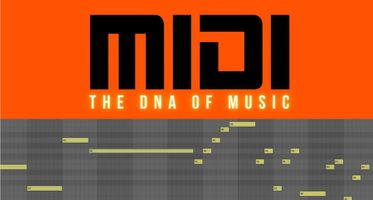
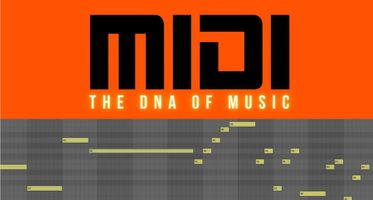
The MIDI format: the DNA of music
You retain complete control: change the key, alter the tempo, replace instruments, isolate a track... all with just a few clicks.
Compatible with all keyboards, synthesizers and production software (DAW), MIDI adapts to your creativity.

Who? What? When? How?
MIDI contains all the information
MIDI files can be played by many music software programs and are often used for composing and producing electronic music. The information contained in a MIDI file (called "events") is sent from a transmitter (software/sequencer/DAW, keyboard, pad, etc.) to a sound generator (VST plugin, AU, keyboard, arranger, etc.).
MIDI files contain the following information (among other things):
Who is playing?
At what speed?
With what sound?
At what time?
With what notes
and how?
And for how long?

How are they interpreted?
Des instructions que vos machines transforment en musique
It is simply a series of instructions that are executed line by line in all dedicated software and hardware: Cubase, Logic, Live!, Korg, Yamaha, Roland, Arturia, Musescore, Reason, GuitarPro, Adobe, etc.
Thousands of pieces of information can be listed, ranging from notes to volume and velocity indications, and even more "complex" parameters such as effects settings or settings specific to the hardware you are using.
1 2 1 67 Programme 2 ÷ 0 Grand Piano
1 2 1 99 Control 2 7 100 Volume
1 2 1 131 Control 2 10 44 Pan
1 2 1 163 Control 2 11 127 Expression
1 2 1 195 Control 2 64 127 Sustain
1 2 2 115 Control 2 91 62 Reverb
1 2 2 147 Control 2 93 8 Chorus Send Level
2 4 4 65 Note 2 E3 70 0 0 1 154
2 4 4 137 Note 2 G3 81 0 0 1 158
2 4 4 191 Note 2 C4 80 0 0 1 124
2 4 4 237 Note 2 E4 87 0 0 1 72
3 2 4 125 Control 2 64 0 Sustain

How are they "transported"?
MIDI sequences are not sound — they are instructions. And like any instruction, they need a path to reach their destination: the sound generator that will transform them into music.
How music data travels from your keyboard to your speakers
There are two modes of transmission:
1. Physical connection (hardware)
The classic MIDI cable connects your equipment via MIDI IN (receive) and MIDI OUT (send) ports. This standard, established in 1983, remains universal: keyboards, synthesizers, drum machines, expanders... they all speak this language.
Today, USB connections have greatly simplified the process—a single cable carries both MIDI data and power.
2. Virtual connection (software)
In your DAW (Logic, Ableton, Cubase, FL Studio, etc.), MIDI data flows without any cables. You draw notes in the piano roll, and they instantly control a VST or AU plugin. Everything stays inside the computer.

How are they produced?
Every note you play triggers an invisible chain of translation. This is how your music becomes data.
MIDI sequences are produced by a series of steps that convert a musician's physical actions into computer data. Here's how it works in detail:
1. Capturing actions:
When a musician plays a MIDI-compatible instrument (such as a keyboard), each action is detected by sensors or simple switches (e.g. mouse buttons).
These actions include pressing a key, the force of the press, releasing the key, using pedals, etc.
2. Conversion to MIDI messages:
These physical actions are immediately converted into MIDI messages by the instrument or software.
For example, pressing a key generates a "Note On" message with information about the note played and its velocity.
3. Message structure
Each MIDI message contains a type (play a note, stop a note, change sound...) followed by the details (which note, how loud, how long...).
4. Data transmission
These messages are sent in real time via a MIDI connection (traditional MIDI cable or, more recently, USB or wireless connection) or internally on the same computer (in a VST or AU plugin, for example).
They can be transmitted to another instrument, a computer, or a MIDI sequencer.
5. Recording in a sequencer
A MIDI sequencer (software or hardware) receives these messages and records them with a precise timestamp.
It can also record other information such as tempo or time signature changes.
6. Storage and editing
MIDI data is stored as a list of events in a MIDI file or in the sequencer's memory.
This data can be easily edited: note correction, velocity adjustment, rhythm quantisation, etc.
7. Sequence playback
During playback, the sequencer sends MIDI messages in the order and at the precise moment they were recorded.
These messages can be sent to hardware or software synthesizers to produce sound.
Now you know how MIDI works
But transcribing a song note by note? That takes hours — and expertise. Let our pro musicians handle it. You send the track, we deliver the MIDI.

